|
Classroom Screen, found at https://classroomscreen.com/ has to be the neatest "simple" tool I have found recently. It is a classroom projection board that has some nice classroom tools. It is also nice because the background comes up with a new photo each time you reload the page. See the screen shots below. You can customize the background with your own pictures too. The toolbar is clean and labeled nicely. I loaded up all the tools that display, except the noise meter. The noise meter requires an extension and I haven't installed it yet on my teacher computer in the classroom. The clock expands to include the calendar. The timer comes in hourglass countdown, and stopwatch style timer. The lower left of this screen is a random student selector. I typed in Students 1 - 5 - since I've got 750 students and they are all assigned a computer station. There is a QR code generator, should I need the group with iPads to qo to a particular site, and I don't want to spend 45 minutes simply entering and reentering the URL. There is a traffic signal where you can click red/yellow/green. There is a symbol+word set of behavioral expectations you can select. This one is set on "whisper voice." There are two drawing features. One is a window within a window. The other is the whole board goes to a white board. Finally, there is an Exit Poll. This feature is how I came to love this app in the first place. When lining up, the kids would click on the device, or tell me which one to click and I'd click it. Then it shows the poll of who liked this class and to what degree in a nice little bar graph. You can edit the question as well. If you needed to, you could keep a class level set of exit tickets over time by snapping a screen shot of the feedback graph.
1 Comment
|
Heather M. Miller
This is a space where I post my thoughts on things and ideas in the Computer Lab. I am a K-12 certified Computer Science, Business Education, and Engineering and Technology teacher with ESOL and Gifted Endorsements. ArchivesCategories
All
|
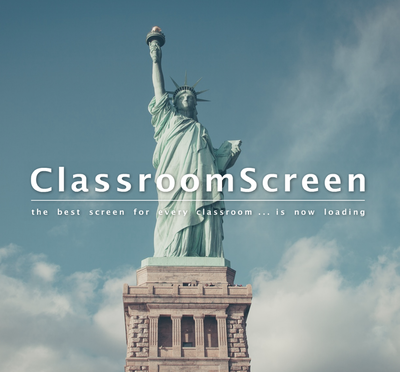
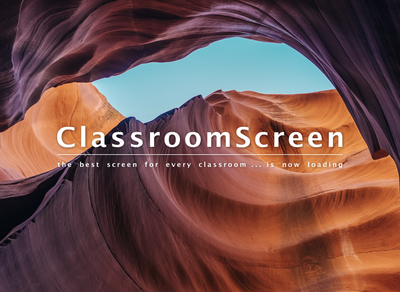


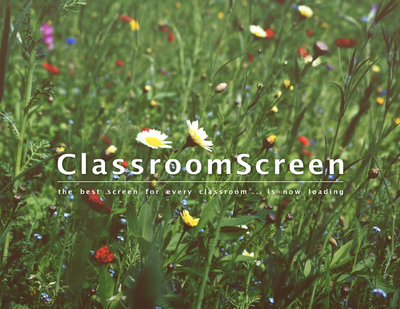
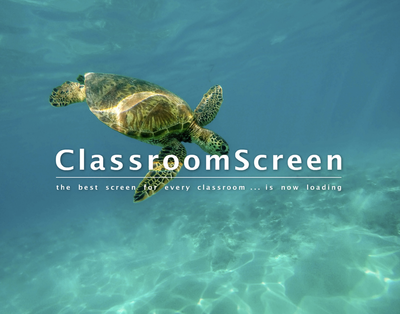
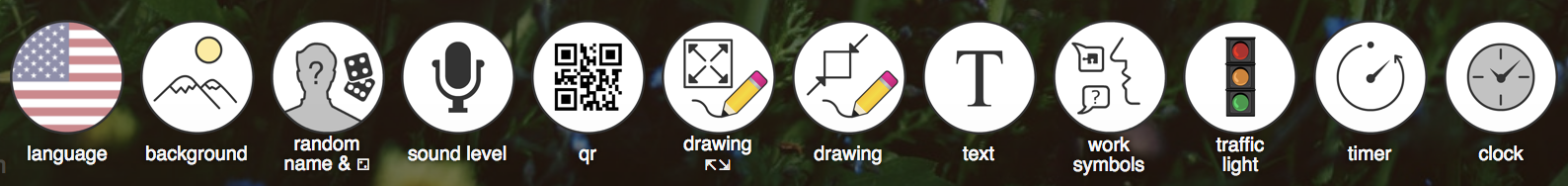


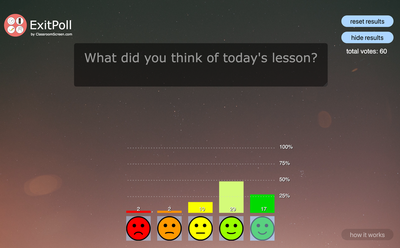
 RSS Feed
RSS Feed