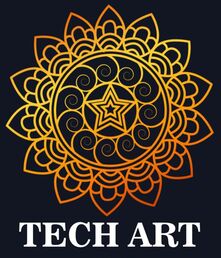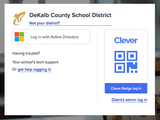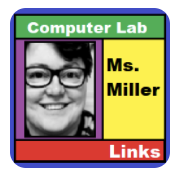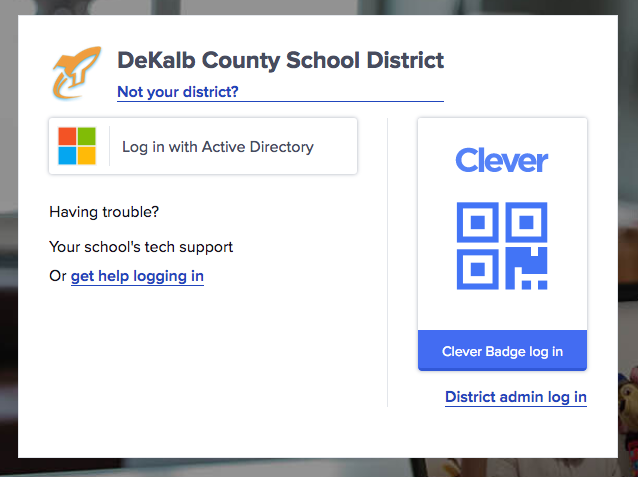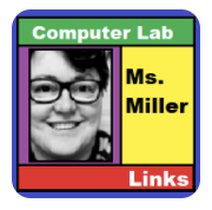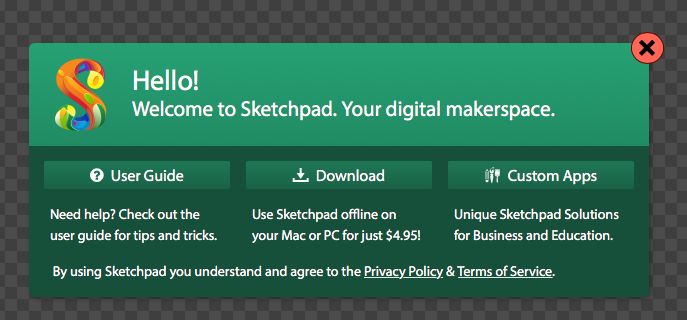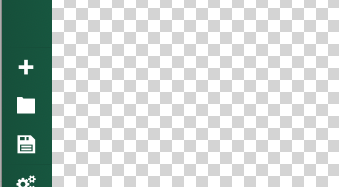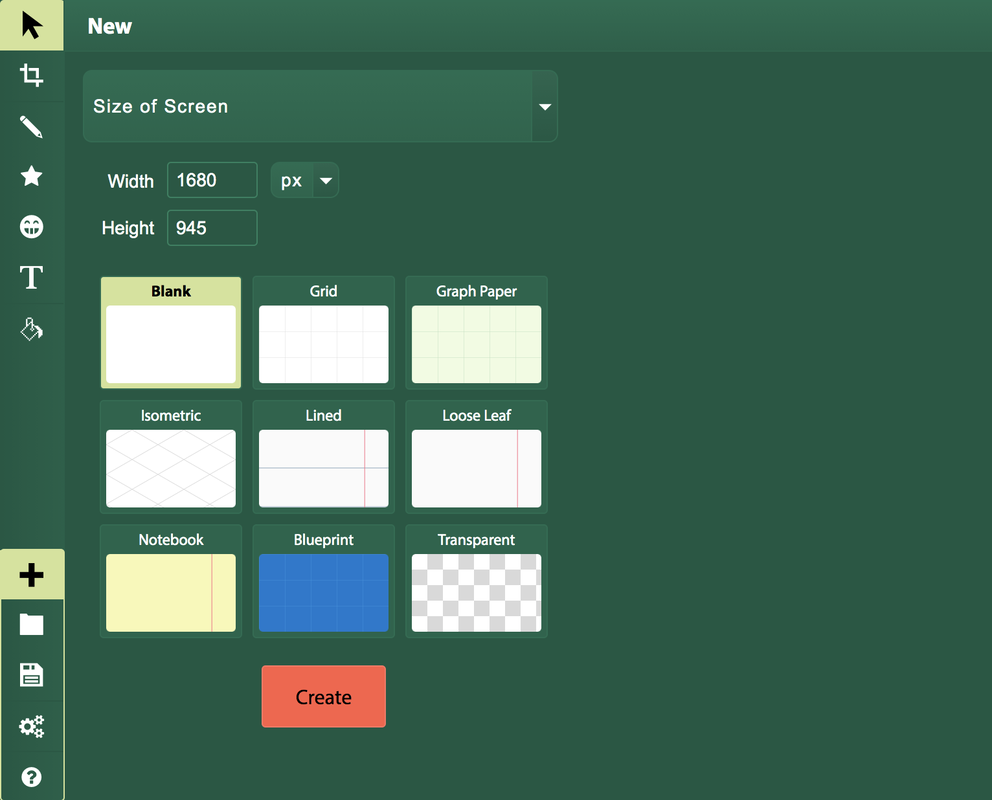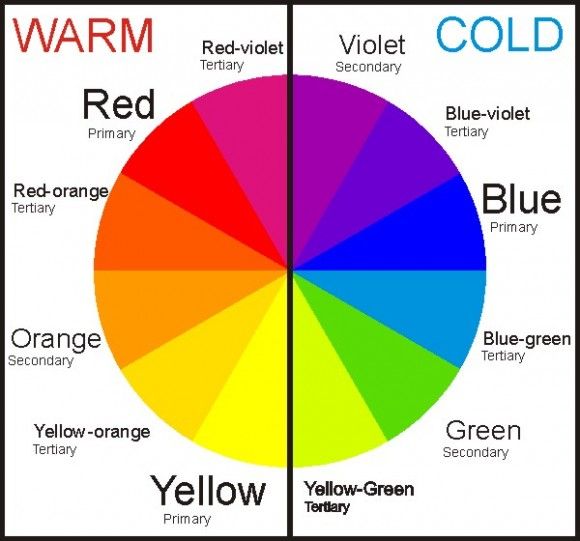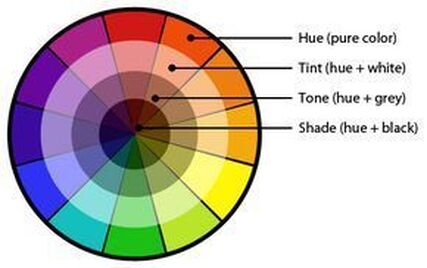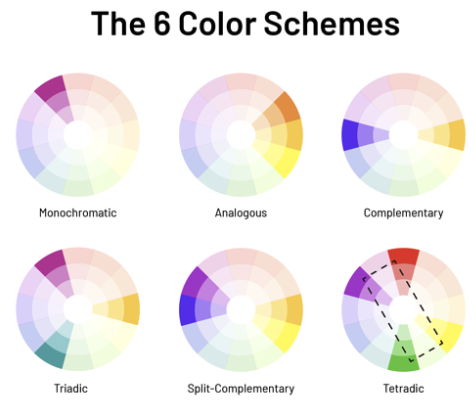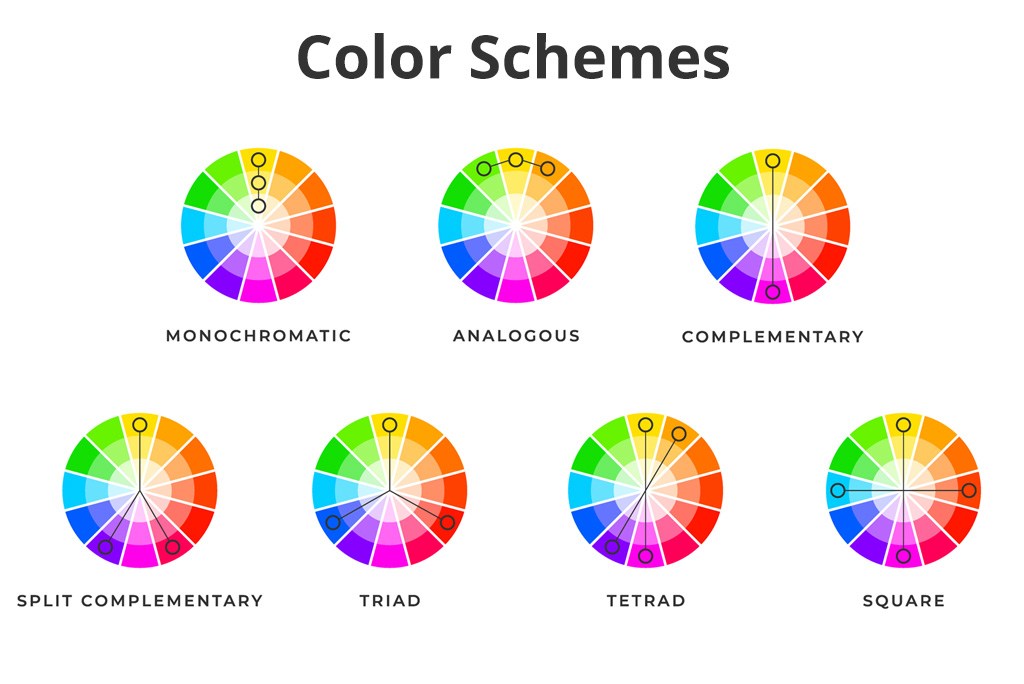Unit 7: Computer Tech & Art Combined
What happens when you combine Computer Lab with Art Class? You get Computer Arts, Tech Art, Fun, Fun, Fun.
|
Kinder, 1st, and 2nd grades
The projects in this unit will let students explore and practice with the apps for learning and creating. Students will get comfortable with learning reading and math content while creating art digitally, using tablets, computers, or Chromebooks. |
3rd, 4th, and 5th grades
The projects in this unit are going to be used in the next unit when we make a Mobile App. This unit is designed to get students familiar with the tools we will use to create content for the Mobile App. |
Discovery Students Grades K - 5
Your computer art projects will be a combination of Computer-Art Specials with Ms. Miller and Ms. Lembach's Unit on "Animals by the Numbers." |