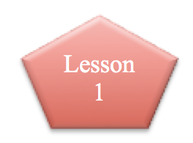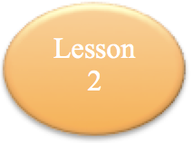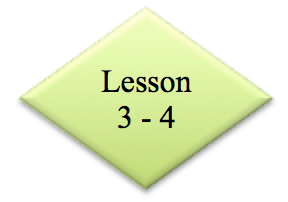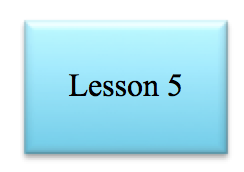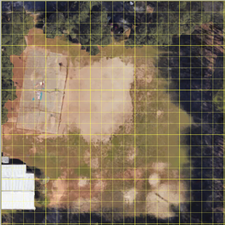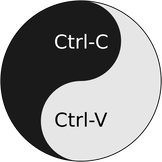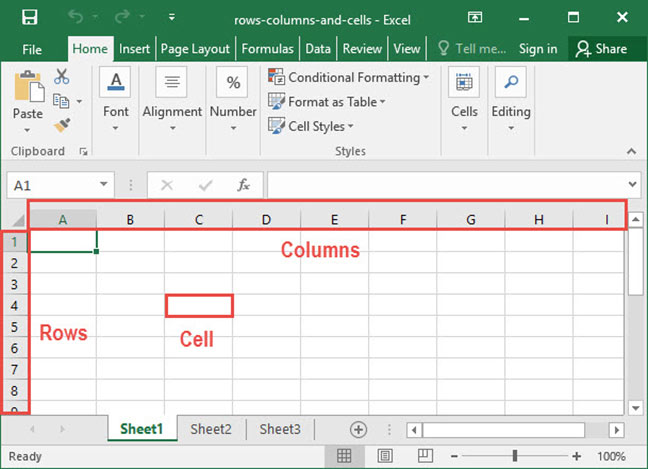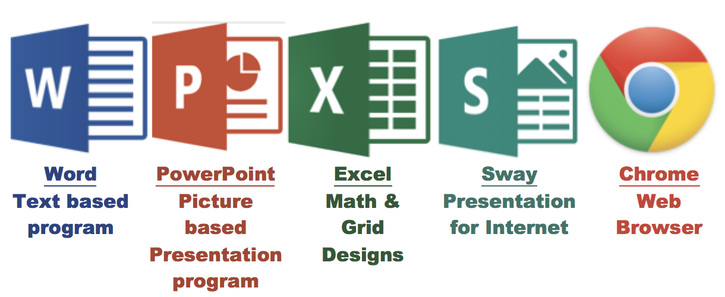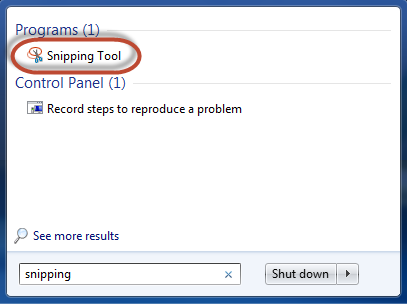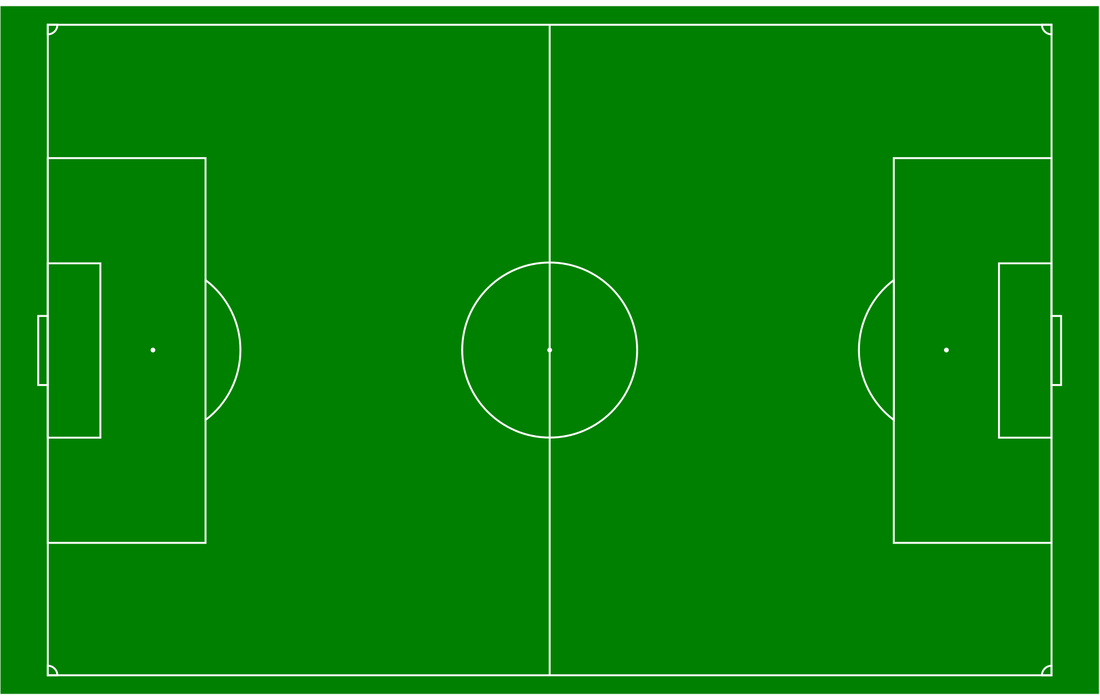The Student’s Unit Lesson Plan Overview, Vocabulary, and Resource Page
Design Oakcliff's New Play Space - Playgrounds, Soccer Fields, and Blacktop:
A STEM Unit Plan Integrating SIOP Language Goals
You and your STEM Partner will use the STEM Engineering Design Process to research and design a new play space for our upper grade field.
Ask:
During our school's roof renovation, the construction crew destroyed our upper grades playground field. We are going to get a new play space. The PTA and your principal have asked 5th grade to design a "perfect for you" play space for the upper grades playground field area. For now, this is only an "ask, imagine, design" task.
During our school's roof renovation, the construction crew destroyed our upper grades playground field. We are going to get a new play space. The PTA and your principal have asked 5th grade to design a "perfect for you" play space for the upper grades playground field area. For now, this is only an "ask, imagine, design" task.
Task Constraints:
- You and your STEM partner will be a STEM TEAM for the duration of this project. You will work collaboratively and cooperatively to research, and design a play space. The percentage, fraction, or decimal of the space used for this new design is based off of an aerial map of the space with an overlay grid. Each Lesson will have its own TASK CONSTRAINTS.
- Lesson 1: One member of your STEM TEAM will download the Online STEM Notebook, and SHARE it with the other team members. All STEM Teams will survey your classmates to see the preferred play activity math. Together with the teacher, All STEM TEAMs will create a table of the results. Independently your STEM TEAM will create several graphs, or charts and pick the most convincing ones for your final presentation in Lesson 3.
- Lesson 2: You will then research play equipment and play structures that match the needs and wishes of the class. Research will be mostly pictures with captions that your STEM TEAM write.
- You may use Snipping Tool to copy and paste pictures you find on various research sites.
- You may use the Bing Search for Online Images and insert the pictures directly into your Online STEM Notebook.
- You will need to know the measurements (size) the equipment needs for safe operation. You will also decide the space for one or more soccer fields, and the goals. You may add picnic tables, bleachers, or other equipment so long as you can explain the use of space.
- Lesson 3 and 4: Your STEM TEAM will create a drawing on a grid you create in Microsoft Excel Online that matches the aerial picture with the grid overlay. Your aerial layout map will have a key or legend. You will support your mathematical calculations using Microsoft Excel Online as a calculating tool. Your teacher will help you with the formulas for calculating percentages, fractions, and/or percents.
- Lesson 5: If your STEM Notebook is not presentable, you will need to Edit it so that it is presentable, or copy and paste the most persuasive parts of your STEM Notebook into a PowerPoint or a Sway presentation. Things you need to have in your final presentation include:
- The Original Survey Data,
- 1 - 2 Graphs that make that data understandable,
- Your Excel map drawing of your play space design with a key or legend.
- At least 4 Pictures of play equipment, with a caption that tells what it is used for.
- A calculation of the square footage percentage, fraction, or decimal that your design will take up.
- The comparison of your design versus the original survey data.
Academic Vocabulary
STEM Engineering Design Process - ask, imagine, plan, create, iteration, cycle
General Computer Terms - Select, compare, switch programs, CTRL+C (copy), CTRL+V (paste), save, insert
Word - Online STEM Notebook
Excel - row, column, cell, formula, equal sign, enter
Google Chrome - search bar, website URL, link
PowerPoint - presentation slide shows
Sway - presentations for the web/internet
Images - Snipping Tool, screenshot, photograph, pic, arial image, overlay
Math terms - count, fraction, percent, decimal, graph, overlay, grid, add, multiply, divide, total, equals, square, equivalent, dimensions
Playground Terms - Play area, play structure, play equipment, slides, monkey bars, swings, fields, soccer fields, goal posts, movable, permanent
General Computer Terms - Select, compare, switch programs, CTRL+C (copy), CTRL+V (paste), save, insert
Word - Online STEM Notebook
Excel - row, column, cell, formula, equal sign, enter
Google Chrome - search bar, website URL, link
PowerPoint - presentation slide shows
Sway - presentations for the web/internet
Images - Snipping Tool, screenshot, photograph, pic, arial image, overlay
Math terms - count, fraction, percent, decimal, graph, overlay, grid, add, multiply, divide, total, equals, square, equivalent, dimensions
Playground Terms - Play area, play structure, play equipment, slides, monkey bars, swings, fields, soccer fields, goal posts, movable, permanent
Proudly powered by Weebly