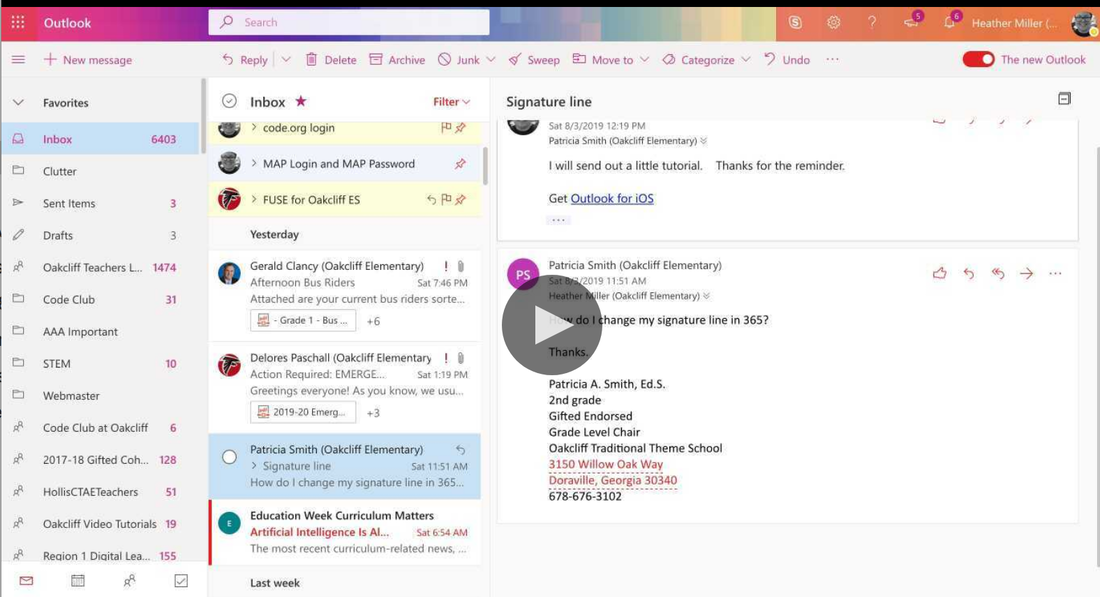Email Signature Files in Outlook 365 - Adding, Editing, and Updating
|
Click on the link to watch the 3 minute video. It has sound.
industriousteacher.screencasthost.com/watch/cqjfldOJy1 |
Technology Integration for Accelerated and Gifted Students, December 2, 2018
- PD files
|
| ||||||||||||
Notes Template
|
| ||||||||||||
Proudly powered by Weebly